electronic program guide (EPG) XML Generator
http://www.webgrabplus.com
requires at least an installed version of webgrab+plus with an actual siteini.pack!
use the version for a complete installation and not a beta
loads the path structure of the siteini directories
imports the whole xml content into separated lists
you can do all settings for the webgrab++.config.xml
how many days and which kind of update and so on
1st – choose the countries you want to use for your epg
2nd – select the site where your channels are located
3rd – check the channels you want to have in your list
4th – drag chosen channel to change their list position
finally just store your xml file for webgrab+plus
now you can use your own process (autostarted/scheduled)
or press the exec button to execute webgrab+plus
FOR WINDOWS USER:
take xmlgrabplus to generate your personal webgrabconfig.xml then our
xmlgrab&store4me to generate your guide.xml and transfer the result to
locations like local disk, local area network or ftp and cloud network
xmlgrabplus stores your settings and the channel setup on exit
so you can restore your complete configuration at the next start
realtime generating of webgrab++.config.xml and guide.xml under windows 10 64 bit
download binary for osx 64 bit
new release leaned on the windows version
[xmlgrabplus_osx_new.zip]
[xmlgrabplus_osx.zip]
download binary for linux 64 bit
[xmlgrabplus_linux.zip]
new file structure for windows 32bit and 64bit!
for “already downloaded” user, rename downloaded
file to xmlgrabplus.exe to get old configuration working
for “already downloaded” user, rename downloaded
file to xmlgrabplus.exe to get old configuration working
download executable for windows 32&64bit
[xmlgrabplus32.rar]
[xmlgrabplus32.zip]
[xmlgrabplus32.7z]
[xmlgrabplus32.exe]
download executable for windows 64bit only
[xmlgrabplus64.rar]
[xmlgrabplus64.zip]
[xmlgrabplus64.7z]
[xmlgrabplus64.exe]
if you get on osx the message: “sandbox can’t open documents in terminal” on [run WG++] you can do this steps to fix it:
1. open terminal
2. type sudo -s and hit return
3. enter your user password and hit return
4. type xattr -r -d com.apple.quarantine /path and name where run.sh can be found
for example: /users/xyz/.wg++/run.sh and hit return
there are sometimes SSL/TLS issues under windows7 downloading channel content on HTTPS sites
to fix it you can do this 3 steps:
[1st]
1. shortcut [windows key] + [r]
2. type inetcpl.cpl
3. change following
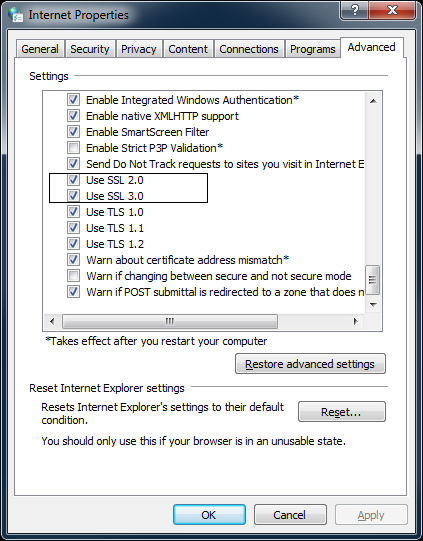
[2nd] if 1st did not work
download this TLS.zip extract and doubleclick the TLS.reg file to add the settings to the registry
[3rd] if 1st and 2nd did not work
download this HTTPS.zip extract and doubleclick the HTTPS.reg file to add the settings to the registry
to get 2nd and 3rd working it is necessary to restart your computer


